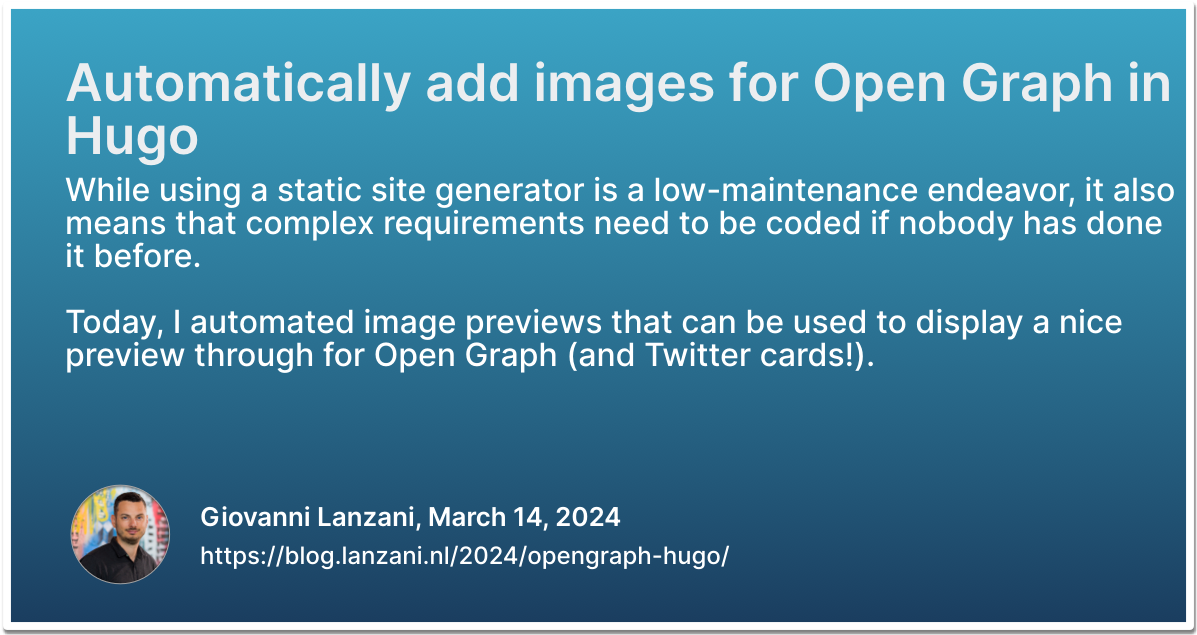Automatically add images for Open Graph in Hugo
While using a static site generator is a low-maintenance endeavor, it also means that complex requirements need to be coded if nobody has done it before. Today, I automated image previews that can be used to display a nice preview through for Open Graph (and Twitter cards!).
The Open Graph protocol enables any web page to become a rich object in a social graph. My blog, however, is text-heavy and often misses the images, so I had to come up with something else.
In the end, I settled with a solution (code below) that displays a static image with some text on top, including the title, a snippet of the blog, and the URL.
The snippet can be explicitly set in the front matter with the snippet key, otherwise it will take the first characters of the post itself.
To make it all work, you need a couple of things in your Hugo theme
├── assets
│ ├── Inter-Medium.ttf
│ ├── Inter-SemiBold.ttf
│ └── og_base.png
├── layouts
│ ├── partials
│ │ ├── opengraph.html
Here, og_base.png is just the empty image used to write text on, like:

The fonts are just the fonds, and opengraph.html contains:
In the, then, every blog post will be accompanied by an image as